This section allows you to view all posts made by this member. Note that you can only see posts made in areas you currently have access to.
316
Web Server - Ask For Help / Re: Error in Javascript
« on: May 13, 2019, 07:25:04 AM »
That's a "feature", not an "error".
For a release product, set the "No JavaScript Check" field to true on the Performance tab.
For a release product, set the "No JavaScript Check" field to true on the Performance tab.
317
Web Server - Ask For Help / Re: Strategic question: updating (replacing) a complete table at runtime
« on: April 14, 2019, 01:23:25 PM »
Wolfgang,
That can work well.
I also have some apps that just check a server for a "master timestamp" to determine whether any updates are available.
This can be done by polling or have the timestamp pushed by web socket.
Jane
That can work well.
I also have some apps that just check a server for a "master timestamp" to determine whether any updates are available.
This can be done by polling or have the timestamp pushed by web socket.
Jane
318
Web Server - Share Knowledge / Re: NetTalk and OnsenUI Example
« on: April 08, 2019, 10:16:22 AM »
Don,
I'm "volunteering" you to do another Friday webinar.
A full one this time!
I'm sure I'm not the only one who'd like to see more on this.
Jane
I'm "volunteering" you to do another Friday webinar.
A full one this time!
I'm sure I'm not the only one who'd like to see more on this.
Jane
319
Web Server - Ask For Help / Re: Menu Flashes all option briefly
« on: April 06, 2019, 06:17:35 AM »
Yep. Same thing I did (in principle) in the attachment I posted.
But I added a one-line JS script instead of using p_web.script.
Still, it would be nice if it's fixed in the next release so such a workaround isn't necessary.
jf
But I added a one-line JS script instead of using p_web.script.
Still, it would be nice if it's fixed in the next release so such a workaround isn't necessary.
jf
320
Web Server - Ask For Help / Re: Menu Flashes all option briefly
« on: April 05, 2019, 10:13:44 AM »
Robert,
Harmless, but ugly enough that I'm not willing to deploy it as-is.
I hacked for a while and was able to get rid of the worst of it.
Attached CSS and JS files need to be added in the Scripts tab and Styles/Files tab on the web server extension.
CSS hides the menu dropdown items.
Then the document-ready script unhides them.
YMMV and a bargain at half the price ;-)
Cheers,
Jane
Harmless, but ugly enough that I'm not willing to deploy it as-is.
I hacked for a while and was able to get rid of the worst of it.
Attached CSS and JS files need to be added in the Scripts tab and Styles/Files tab on the web server extension.
CSS hides the menu dropdown items.
Then the document-ready script unhides them.
YMMV and a bargain at half the price ;-)
Cheers,
Jane
321
Web Server - Ask For Help / Re: Compile Errors using String theory
« on: March 27, 2019, 07:21:55 PM »
Pardon me if I'm misreading your confusion, Richard.
You have the global template in your app. Therefore, StringTheory is available.
But as with any other class/object-based code, you need an instance of it to work with.
When you create an instance in your procedure, then the methods st.SetValue, st.ContainsA, etc. will be available.
(Assuming you've named your instance st )
In the DATA section of your procedure (somewhere above the CODE statement), try inserting this line
st StringTheory
so you're creating a StringTheory object in that procedure with the name "st".
Then see if the rest of your code compiles.
Hope that helps.
Jane
You have the global template in your app. Therefore, StringTheory is available.
But as with any other class/object-based code, you need an instance of it to work with.
When you create an instance in your procedure, then the methods st.SetValue, st.ContainsA, etc. will be available.
(Assuming you've named your instance st )
In the DATA section of your procedure (somewhere above the CODE statement), try inserting this line
st StringTheory
so you're creating a StringTheory object in that procedure with the name "st".
Then see if the rest of your code compiles.
Hope that helps.
Jane
322
Web Server - Ask For Help / Re: Compile Errors using String theory
« on: March 27, 2019, 07:00:06 PM »
Sounds as if you haven't created the instance you're trying to use.
Do you have a StringTheory object named st in the procedure where your checking code lives (or a global object with that name that you're using)?
Jane
Do you have a StringTheory object named st in the procedure where your checking code lives (or a global object with that name that you're using)?
Jane
323
Web Server - Ask For Help / Re: Final WebRequest from Client at ThisWindow.Kill
« on: March 12, 2019, 10:13:30 AM »
If you just want to control whether a window in a desktop app is permitted to close, Wolfgang, you can use a flag as in the attached example.
Jane
Jane
324
Web Server - Ask For Help / Re: NetwebPage with redirect
« on: March 09, 2019, 10:47:13 AM »
Mike,
I stole the idea from my previous experience using IIS to do the redirections, which had been a handy trick I had used for years. Older versions of IIS had an "HTTP Redirect" icon, which wound up replying to the caller with a 302 error pointing them at the desired server/page/port. (I think that has been replaced by URL Rewrite in current versions).
Screen shot shows making a request to my app. I'm using the same trick of replying with a 302 and the URL to which the caller should be sent.
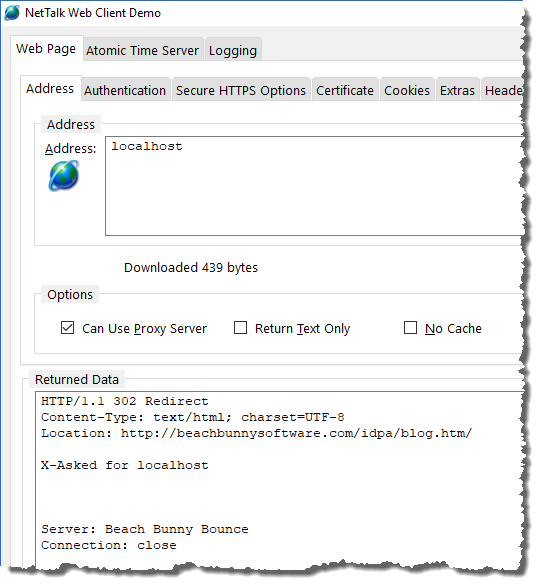
I stole the idea from my previous experience using IIS to do the redirections, which had been a handy trick I had used for years. Older versions of IIS had an "HTTP Redirect" icon, which wound up replying to the caller with a 302 error pointing them at the desired server/page/port. (I think that has been replaced by URL Rewrite in current versions).
Screen shot shows making a request to my app. I'm using the same trick of replying with a 302 and the URL to which the caller should be sent.
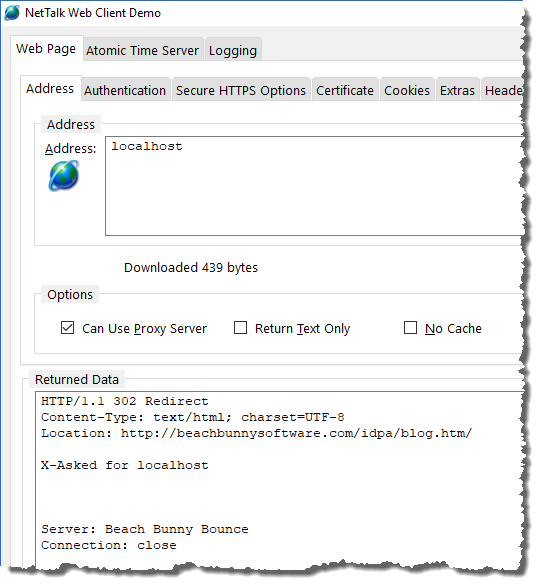
325
Web Server - Ask For Help / Re: NetwebPage with redirect
« on: March 09, 2019, 10:01:30 AM »
I did something that may be similar to this some years ago.
It's a "bounce" server with an XML configuration file (cached in an in-memory file) mapping friendly names to actual URLs.
So for example, somebody on our internal network can request http://ignite and winds up connecting to
https://sys-app-ignite1.ournet.local:8124
I started by carving on Bruce's ErrorPage example (simple server with a non-existent Default Page).
I modified the p_web.CreateHeader in the WebHandler procedure so that it looks to match the requested URL to something in its redirection file.
It has an "admin" webpage to edit the redirection file.
Our internal DNS lists the bounce server's IP as the address for all the nicknames it will be redirecting.
This has been running as a service on our network for the past 4 years. Prior to that, I had actually used a dedicated instance of IIS to do the redirections.
p_web.redirect maybe would have been a better approach, but this was the route I took.
Jane
It's a "bounce" server with an XML configuration file (cached in an in-memory file) mapping friendly names to actual URLs.
So for example, somebody on our internal network can request http://ignite and winds up connecting to
https://sys-app-ignite1.ournet.local:8124
I started by carving on Bruce's ErrorPage example (simple server with a non-existent Default Page).
I modified the p_web.CreateHeader in the WebHandler procedure so that it looks to match the requested URL to something in its redirection file.
- if it finds a match
- constructs the new URL and optionally appends the original request's parameters (if any)
- constructs a 302 Redirect header to the new URL
- returns
- otherwise it does the parent.CreateHeader and lets the normal error-handling work.
It has an "admin" webpage to edit the redirection file.
Our internal DNS lists the bounce server's IP as the address for all the nicknames it will be redirecting.
This has been running as a service on our network for the past 4 years. Prior to that, I had actually used a dedicated instance of IIS to do the redirections.
p_web.redirect maybe would have been a better approach, but this was the route I took.
Jane
326
Web Server - Ask For Help / Re: NetWebRefresh question
« on: February 28, 2019, 09:21:01 PM »
Or.. you could add an API to your webserver. The API would trigger the browse to refresh.
Your desktop app could use that API whenever it needed to trigger the refresh.
Your desktop app could use that API whenever it needed to trigger the refresh.
327
Web Server - Ask For Help / Re: Condition small screen device
« on: February 24, 2019, 10:55:46 AM »
Bruce has illustrated this sort of things several times in the NetTalk webinars using CSS @media queries to determine what to show/hide based on browser size, whether the page is being sent to a printer, etc.
This is better than pure "screen size" because it also allows the web page to adjust if the browser window is resized (rather than full screen).
Look through the webinar show notes for episodes.
Jane
This is better than pure "screen size" because it also allows the web page to adjust if the browser window is resized (rather than full screen).
Look through the webinar show notes for episodes.
Jane
328
The Rest - Ask For Help / Re: NetTalk 11.06 Apps / C11.0.13372 - Some Example Apps Won't Compile
« on: February 23, 2019, 05:07:39 PM »
Guessing some examples may not have been updated?
Upgrade docs say Removed deprecated menus "chrome" and "Xp-TaskPanel"
http://www.capesoft.com/docs/NetTalk11/NetTalk11Upgrade.htm#CompileErrors
I just tried that example. On the NetTalk Web Menu Extension on the MenuOnLeft procedure, the "Menu Type" dropdown is blank... presumably because of the removed menu type.
Setting that to one of the available choices lets it compile.
Jane
Upgrade docs say Removed deprecated menus "chrome" and "Xp-TaskPanel"
http://www.capesoft.com/docs/NetTalk11/NetTalk11Upgrade.htm#CompileErrors
I just tried that example. On the NetTalk Web Menu Extension on the MenuOnLeft procedure, the "Menu Type" dropdown is blank... presumably because of the removed menu type.
Setting that to one of the available choices lets it compile.
Jane
329
Web Server - Ask For Help / Re: NT 11.04 src tag for image does not get generated
« on: January 31, 2019, 07:34:52 AM »
Jeff,
For your caching issue, what Bruce posted the other day on the 3rd party newsgroup might be useful:
For your caching issue, what Bruce posted the other day on the 3rd party newsgroup might be useful:
Quote
Just passing a parameter in the URL will typically bypass the cache
So instead of downloading
www.johan.com/reports/sales.pdf
you make the URL
www.johan.com/reports/sales.pdf?c=1
Typically then the browser will force-fetch the file.
cheers
Bruce
330
Web Server - Ask For Help / Re: Load image in browse (base64)
« on: January 16, 2019, 09:24:07 AM »
Maybe StringTheory: http://www.capesoft.com/docs/StringTheory/StringTheory.htm#stUrlDecode